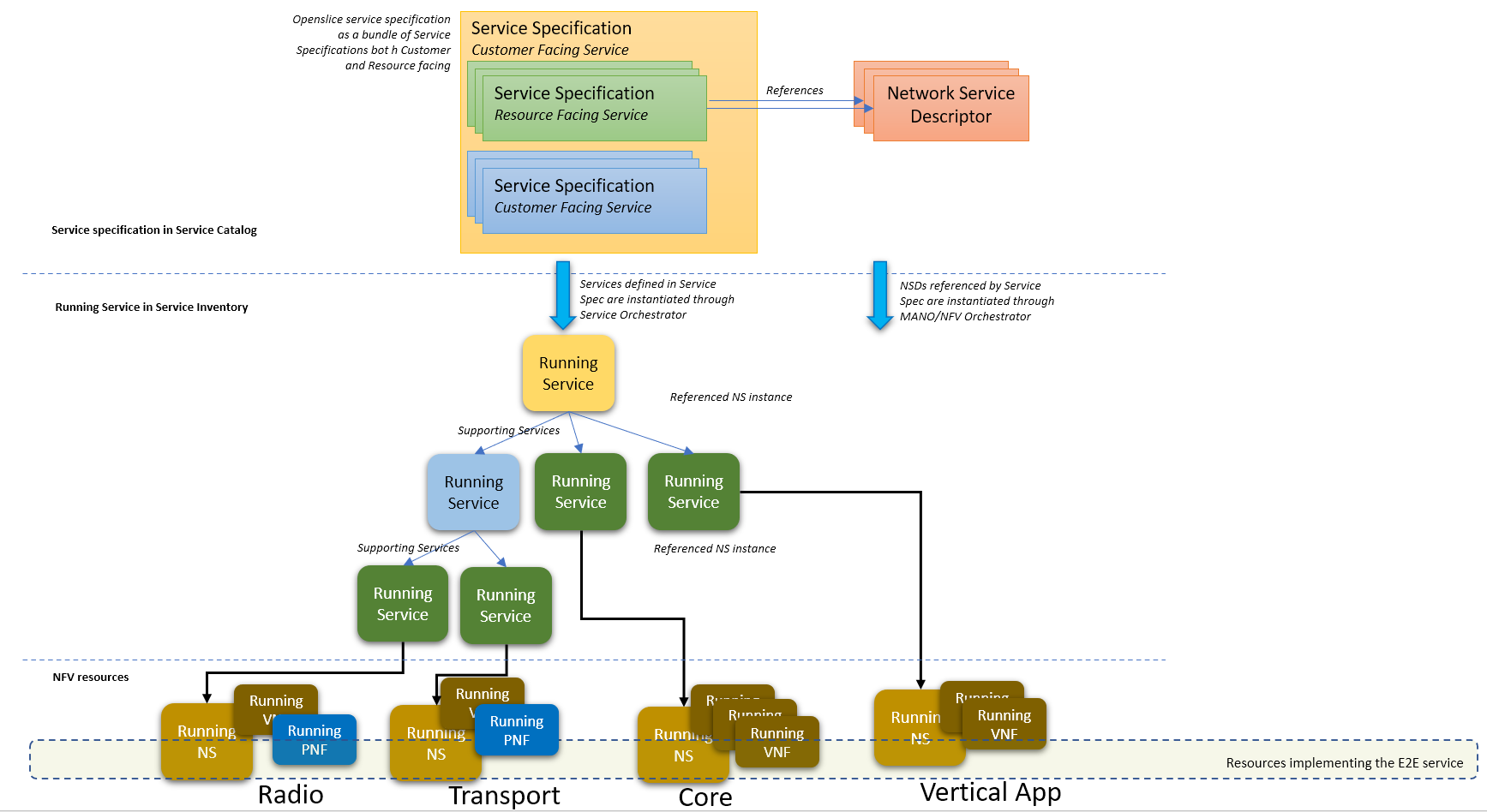Service Inventory
After a Service Order completion, active services with their additional characteristics are found:
- From the Order Items of a selected Service order
- from the menu of Service inventory and then selecting details of each service
- through the Service Inventory API (TMF 638 - Service Inventory Management )
Openslice creates a Service for the requested CFS. Customers make Service Orders and Openslice instantiates the requested Service Specifications for each Service Order Item of a Service Order. Running Services instantiated by Openslice, reside in Openslice Service Inventory. The following picture displays how Service Specifications are related to Running Services and how Running Services relate with instantiated running Network Services.
There is a hierarchy of services. Usually an Instantiated CFS has Supporting Services some Instantiated RFSs. Then an Instantiated RFS is related to some running NS managed by NFVO
Interacting with an Active Service (Day 2 config)
In some cases, if the underlying service is configured with actions (for example in OSM Day 2 primitive actions), there are characteristics that can be modified. Usually they are named like :
The user can edit the characteristic with a new value. The value is propagated through the OSOM and NFVO down to the related VNF.
Terminating/Inactivating a service
You can terminate the service with one of the following processes:
- Select the related Service Order and terminate the Order Item. This will delete all the underlying related active services. The Order goes to ACKNOWLEDGED->INPROGRESS->COMPLETE
- To terminate or inactivate a service, select the specific service from the inventory, press Edit and set the State either to Inactive or Terminated
Warning: if you terminate or inactivate a service the action cannot be undone.
uml: sequence diagram
Here I will embed PlantUML markup to generate a sequence diagram.
I can include as many plantuml segments as I want in my Markdown, and the diagrams can be of any type supported by PlantUML.